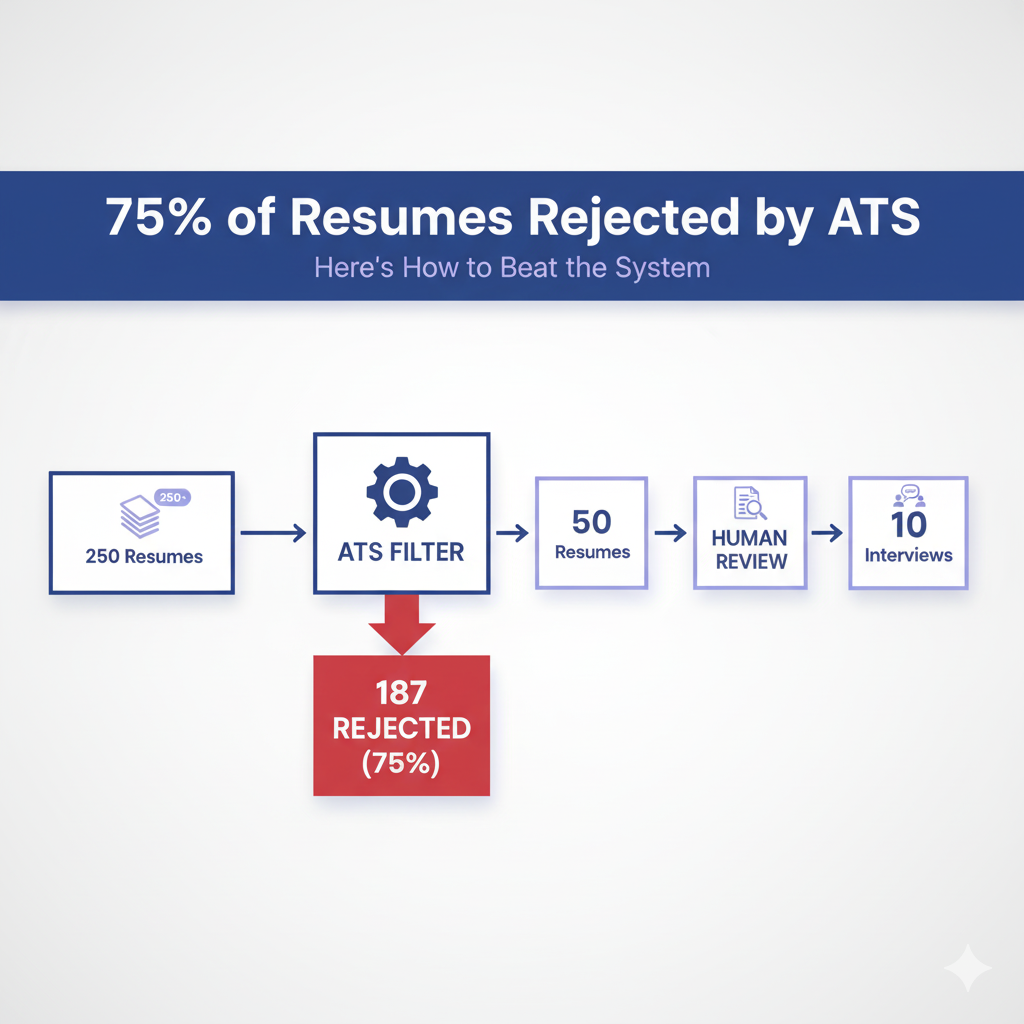
You spent hours perfecting your resume. You've applied to dozens of jobs. But you're hearing crickets.
Here's the hard truth: there's a good chance a human never even saw your application.
Over 75% of resumes are rejected before they ever reach a hiring manager's desk. The culprit? An Applicant Tracking System (ATS) - software that automatically screens and filters applications before a human reviews them.
In this guide, you'll learn exactly what ATS systems are, how they work, why they reject so many qualified candidates, and most importantly - how to optimize your resume to make it through.
What is an ATS (Applicant Tracking System)?
An Applicant Tracking System (ATS) is software that companies use to manage the hiring process. Think of it as a gatekeeper that sits between your application and the hiring manager.
Here's what an ATS does:
- Collects applications from job boards, career pages, and email
- Parses resumes to extract information (name, skills, experience, education)
- Scores and ranks candidates based on how well they match the job description
- Filters out low-scoring resumes automatically
- Presents top candidates to recruiters and hiring managers
The system essentially acts as a first-round screener, eliminating candidates who don't meet minimum requirements - or whose resumes it simply can't read properly.
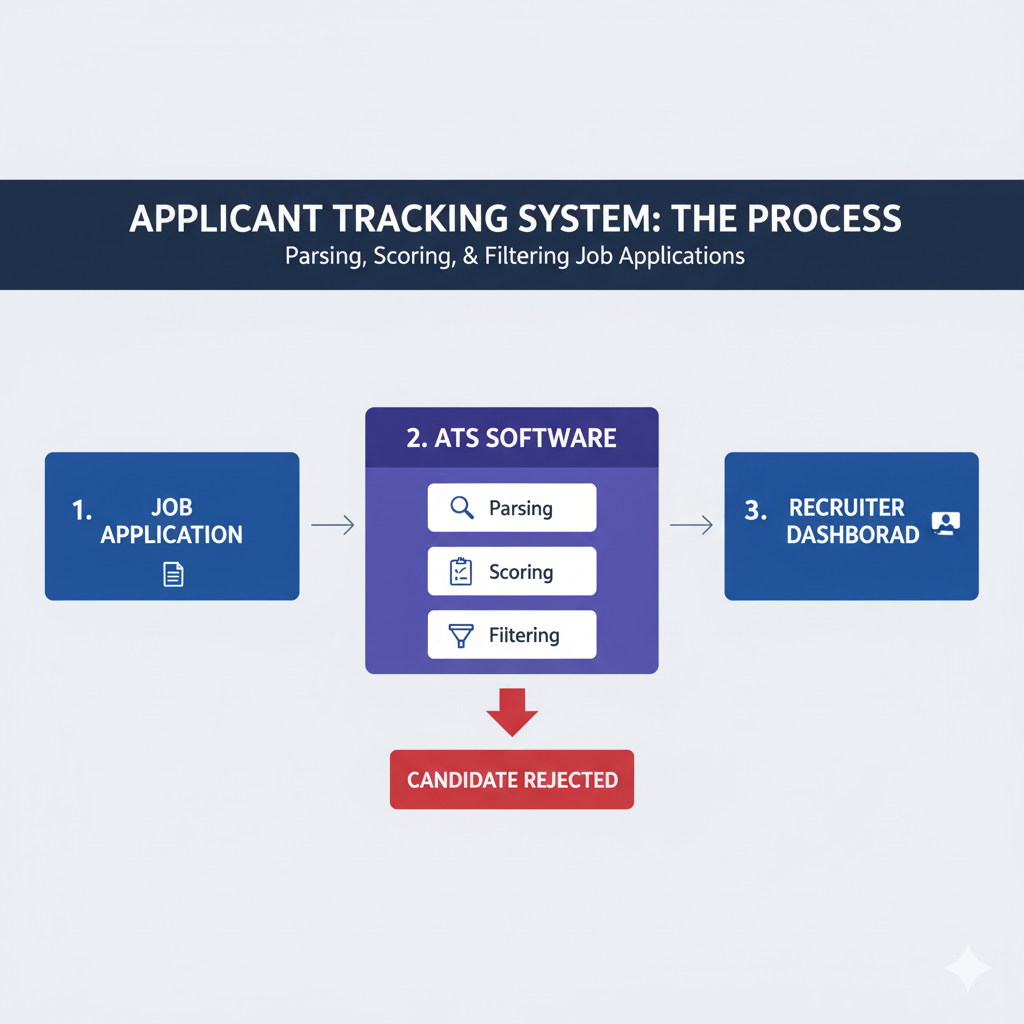
Why Do Companies Use ATS?
The numbers tell the story:
- The average corporate job posting receives 500 applications
- Recruiters spend an average of 6-7 seconds reviewing each resume that makes it through
- Companies using ATS reduce time-to-hire by up to 40%
For a single job posting, manually reviewing 500 resumes would take hours. An ATS can screen all 500 applications in seconds, automatically identifying the top 10-20 candidates who best match the requirements.
Popular ATS platforms include:
- Workday
- Taleo (Oracle)
- Greenhouse
- Lever
- iCIMS
- Jobvite
- Applicant Pro
If you've ever applied through a company's career portal and had to manually re-enter information from your resume, you were interacting with an ATS.
The Brutal Statistics: Why 75% of Resumes Get Rejected
Multiple studies have revealed sobering statistics about ATS rejection rates:
- 75% of resumes never reach a human reviewer (Harvard Business Review)
- Over 90% of Fortune 500 companies use some form of ATS
- 98% of Fortune 500 companies use ATS for high-volume hiring
- Even qualified candidates get filtered out due to formatting issues or missing keywords
Here's what's really happening:
Reason #1: Missing Keywords (40% of rejections)
The ATS scans for specific keywords from the job description. If your resume says "managed a team" but the job posting says "team leadership," you might not get credit for that experience.
Reason #2: Poor Formatting (25% of rejections)
Fancy resume templates with columns, text boxes, headers, footers, or graphics confuse ATS software. The system can't parse the information correctly, so it marks you as unqualified.
Reason #3: Wrong File Format (15% of rejections)
Some ATS systems struggle with PDFs, especially older ones. Others can't read .pages or other non-standard formats.
Reason #4: Lack of Specific Requirements (20% of rejections)
If the job requires "5+ years of experience with Python" and your resume says "extensive programming experience" without specifically mentioning Python, you're getting filtered out.
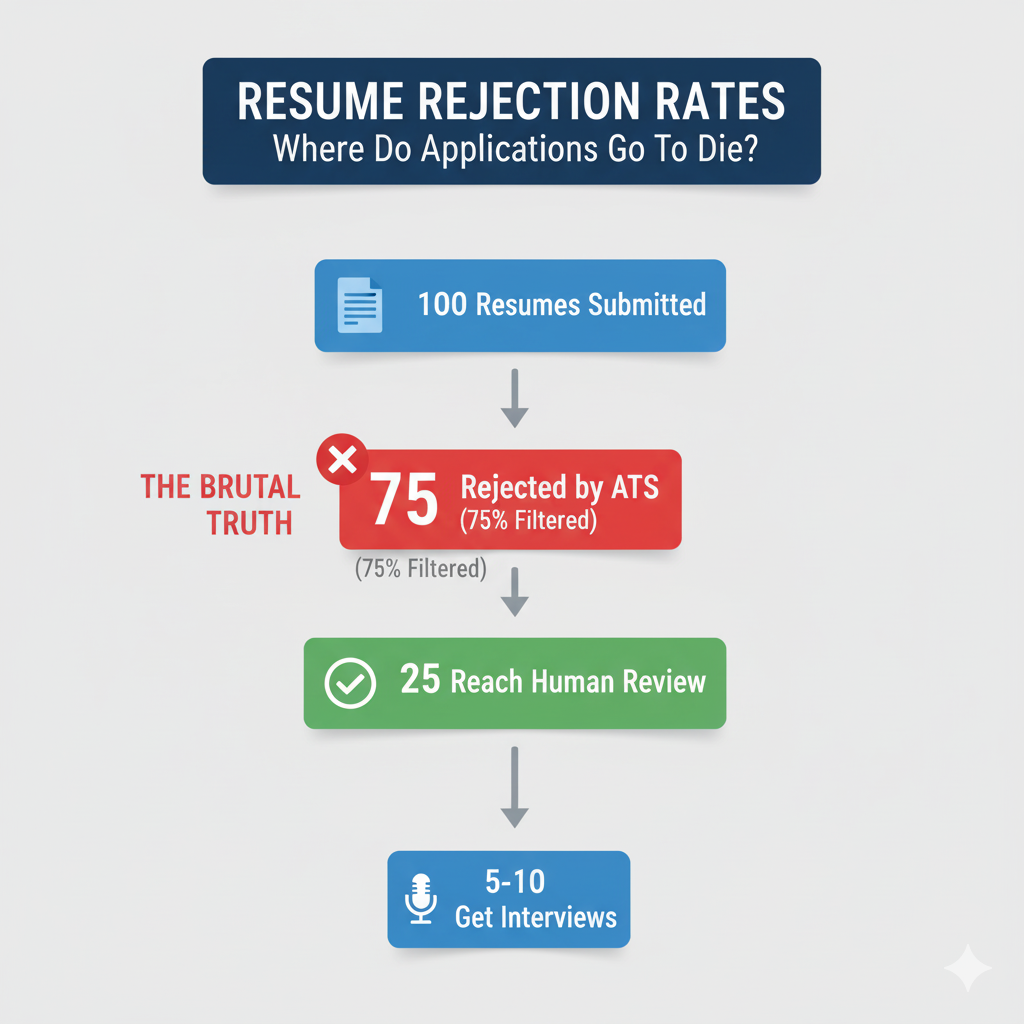
How Does an ATS Actually Work? (The Technical Breakdown)
Understanding how ATS systems process resumes helps you optimize yours. Here's the step-by-step process:
Step 1: Parsing
When you submit your application, the ATS attempts to parse (read and categorize) your resume. It looks for:
- Contact information
- Work experience (company, title, dates, description)
- Education (school, degree, graduation date)
- Skills
- Certifications
The problem: Complex formatting breaks this process. If the ATS can't figure out where your experience section is, it might think you have no work history.
Step 2: Keyword Matching
The ATS compares your resume against the job description, looking for:
- Required skills (hard skills like "Java," "Project Management," "AWS")
- Years of experience
- Educational requirements
- Certifications or licenses
- Industry-specific terminology
The problem: If you use different terminology than the job posting, you don't get credit. "Customer service" vs. "client relations" might not register as the same thing.
Step 3: Scoring and Ranking
The system assigns you a score based on how well you match the requirements. This might be:
- A percentage match (e.g., "78% match")
- A knockout system (must have X, Y, and Z or automatic rejection)
- A ranking system (top 10% of applicants move forward)
The problem: You might be perfectly qualified, but if you're ranked #26 out of 250 applicants and they only review the top 20, you're out.
Step 4: Human Review (If You Make It)
Only the top-scoring candidates get reviewed by an actual person. By this point, 75% of applicants have already been eliminated.

How to Optimize Your Resume for ATS (Beat the Bots)
Now that you understand how ATS systems work, here's how to optimize your resume to make it through:
1. Use the Exact Keywords from the Job Description
Bad approach:
"Managed social media campaigns and improved engagement"
ATS-optimized approach:
If the job description says "digital marketing strategy" and "social media management," use those exact phrases: "Developed digital marketing strategy and led social media management initiatives, increasing engagement by 45%"
Action step: Create a spreadsheet. Left column: required skills from job description. Right column: where in your resume you address each one.
2. Use a Simple, ATS-Friendly Format
What works:
- Standard resume sections: Summary, Experience, Education, Skills
- Chronological format (reverse chronological order)
- Standard fonts (Arial, Calibri, Times New Roman)
- .docx or plain .pdf format
- No headers, footers, text boxes, or columns
- Left-aligned text
- Standard bullet points (not custom graphics)
What breaks ATS:
- Creative templates from Canva or graphic design tools
- Multiple columns
- Tables for layout
- Text boxes
- Headers/footers with important info
- Graphics, logos, or images
- Fancy fonts or styling
Pro tip: If you want a beautiful resume for networking or in-person interviews, create two versions - one ATS-friendly for online applications, one designed for human eyes.
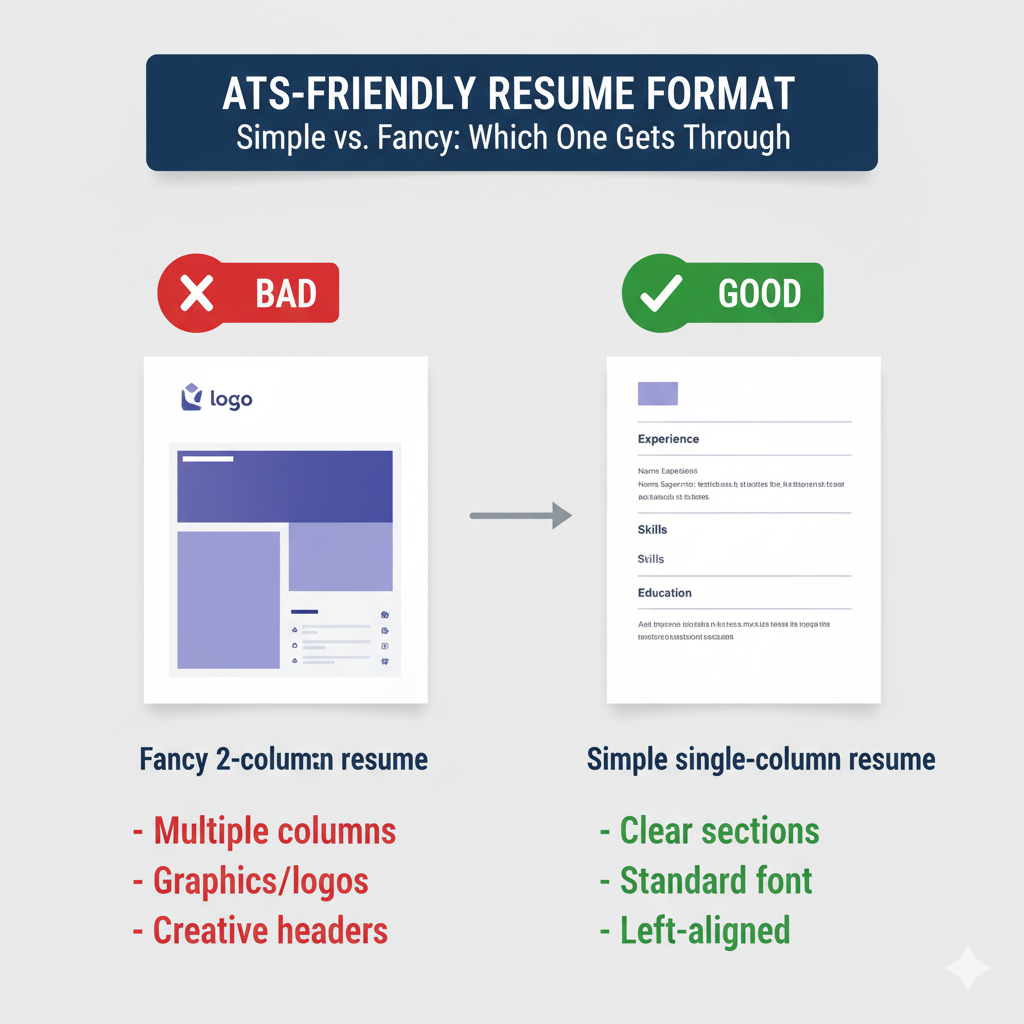 3. Include a Skills Section with Hard Skills
3. Include a Skills Section with Hard Skills
Create a dedicated "Skills" section near the top of your resume listing your hard skills. This makes it easy for the ATS to identify your qualifications.
Example:
Skills Overview:
- Technical: Python, Java, SQL, AWS, Docker, Kubernetes
- Tools: Jira, Confluence, Git, Jenkins
- Methodologies: Agile, Scrum, CI/CD
List skills exactly as they appear in the job description when possible.
4. Use Standard Section Headings
Good (ATS recognizes these):
- Work Experience / Professional Experience
- Education
- Skills
- Certifications
Bad (ATS might not recognize these):
- Where I've Been
- My Journey
- What I Bring to the Table
- Accomplishments
Stick with conventional headings so the ATS knows where to find information.
5. Spell Out Acronyms (At Least Once)
Instead of: "5 years of PM experience"
Write: "5 years of Project Management (PM) experience"
This way you match searches for both "Project Management" and "PM."
6. Include Relevant Certifications and Education
If the job requires specific certifications (PMP, CPA, AWS Certified, etc.), make sure they're clearly listed. Same with education - if they want a Bachelor's degree, spell it out:
"Bachelor of Science in Computer Science"
Not just: "BS CompSci"
7. Use Numbers and Metrics
ATS systems can identify and give weight to quantifiable achievements:
- "Increased sales by 32%"
- "Managed team of 12 engineers"
- "Reduced costs by $150,000 annually"
These help you score higher while also making your accomplishments more concrete.
8. Tailor Every Application
This is the #1 thing that will improve your success rate: customize your resume for each job.
The reality: Most people send the same generic resume to every job. If you take 10-15 minutes to tailor your resume to match the specific job description, you immediately move ahead of 80% of other applicants.
The challenge: Maintaining multiple versions of your resume is a pain.
The solution: Use a modular resume system where you create reusable components (different summaries, experience descriptions, skills lists) and assemble them differently for each application. This is exactly what tools like Hiir.me are built for - making it easy to customize without starting from scratch every time.
How to Test Your Resume Against ATS
Before sending your resume into the void, test it:
Method 1: Use an ATS Resume Checker
Tools like Hiir.me's ApplyScore analyze your resume against a specific job description and show you:
- Your match percentage
- Missing keywords
- Formatting issues
- Specific recommendations
Try it free: Hiir.me offers 3 free ApplyScore scans so you can see exactly how your resume stacks up.
Method 2: The Copy-Paste Test
Copy your resume and paste it into a plain text editor (Notepad on Windows, TextEdit on Mac). If the text looks jumbled, confusing, or loses important information, an ATS will have the same problem.
Method 3: The Keyword Checklist
Make a checklist of every required qualification from the job description. Go through your resume and check off each one you address. Anything unchecked is a red flag.
Common ATS Myths (Debunked)
Myth #1: "I need to stuff my resume with keywords"
Reality: Keyword stuffing (repeating keywords unnaturally or hiding white text) can actually hurt you. Modern ATS systems detect this and may flag your application. Focus on naturally incorporating relevant keywords in context.
Myth #2: "ATS rejects PDFs"
Reality: Most modern ATS systems handle PDFs fine, but .docx is safer. When in doubt, check the application instructions - they often specify preferred format.
Myth #3: "Creative resumes don't work"
Reality: Creative resumes are fine for networking, portfolios, and in-person meetings. Just don't use them for online applications through ATS systems. Keep two versions.
Myth #4: "You need an exact 100% keyword match"
Reality: ATS systems use threshold scoring. You don't need to match every single keyword - you need to score high enough relative to other applicants. Aim for 70-80% match on key requirements.
Myth #5: "Once rejected by ATS, you're blacklisted"
Reality: Apply again when there's a new position or when you've updated your qualifications. You're not permanently blocked.
What Happens After You Beat the ATS?
Making it through the ATS is just the first hurdle. Here's what comes next:
- Human screening (recruiter reviews top candidates)
- Phone screen (brief conversation to verify basics)
- Interview rounds (behavioral, technical, cultural fit)
- Reference checks
- Offer
The ATS gets you to step 1. Then you need to be prepared for actual interviews.
Pro tip: Use the same systematic approach for interview prep that you used for your resume. Tools that help you prepare for likely interview questions (based on the actual job description) can give you the same edge in interviews that ATS optimization gives you in the screening phase.
The Bottom Line: Work With the System, Not Against It
ATS systems aren't going away. If anything, they're becoming more sophisticated with AI and machine learning.
The good news? Once you understand how they work, optimizing for ATS isn't that hard:
- Use keywords from the job description
- Keep formatting simple
- Tailor each application
- Test your resume before sending
- Track your applications systematically
The candidates who succeed aren't necessarily the most qualified - they're the ones who understand the system and optimize for it.
Take Action: Check Your Resume Against ATS Right Now
Don't send another application until you know how your resume performs against ATS systems.
Get your free ApplyScore analysis:
- Create a free account at Hiir.me
- Upload your resume
- Paste a job description you're interested in
- Get your match percentage + specific recommendations
You get 3 free ApplyScore scans to test your resume against different jobs. See exactly what ATS systems see - and fix issues before you apply.
[Start Your Free ApplyScore Scan →]
Frequently Asked Questions
Q: Do all companies use ATS?
A: Not all, but most do. Over 90% of Fortune 500 companies use ATS, and about 65% of small-to-medium businesses use some form of applicant tracking software.
Q: Can I beat an ATS by applying directly to a hiring manager?
A: Sometimes! If you can network your way to a direct introduction or email, you can bypass the ATS entirely. This is why networking is still crucial - but for most online applications, you're going through an ATS.
Q: How long do resumes stay in an ATS?
A: Most companies keep applications for 1-3 years. Recruiters sometimes search old applications for new positions, so even if you're rejected once, you might get contacted later for a different role.
Q: Should I include a cover letter?
A: If the application allows it, yes - but make sure it's also ATS-optimized with keywords from the job description.
Q: What if I'm changing careers and don't have the exact keywords?
A: Focus on transferable skills and frame your experience in the language of the new field. Take courses or certifications to gain missing keywords. Be honest but strategic in how you present your background.
Related Resources
- [How to Tailor Your Resume for Every Job (Without Starting From Scratch)] - Learn the modular approach to customizing resumes efficiently
- [The Complete 7-Step Job Search System] - Stop applying randomly and follow a proven workflow
- [How to Track Job Applications Like a Pro] - Organize your job search systematically
Ready to stop getting rejected by ATS systems? Create your free Hiir.me account and get 3 ApplyScore scans to see exactly how your resume performs against real job descriptions.
[Get Started Free - No Credit Card Required →]